Record, Organize, and Share Voice Notes with Ease
Quick Voice Notes is a simple yet powerful voice recording app that helps you capture ideas, meetings, and important moments with just a tap.
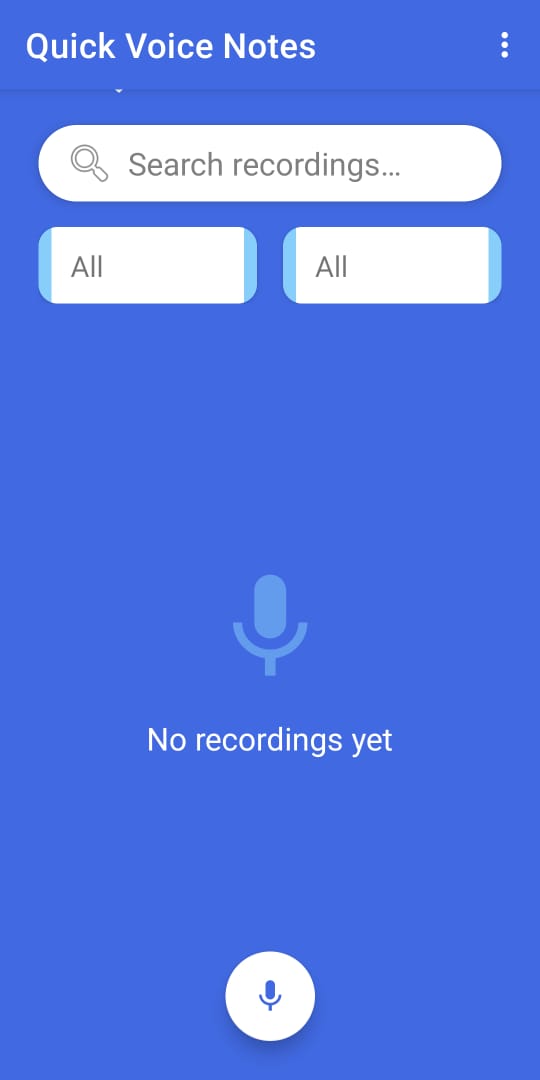
Quick Voice Notes is a simple yet powerful voice recording app that helps you capture ideas, meetings, and important moments with just a tap.
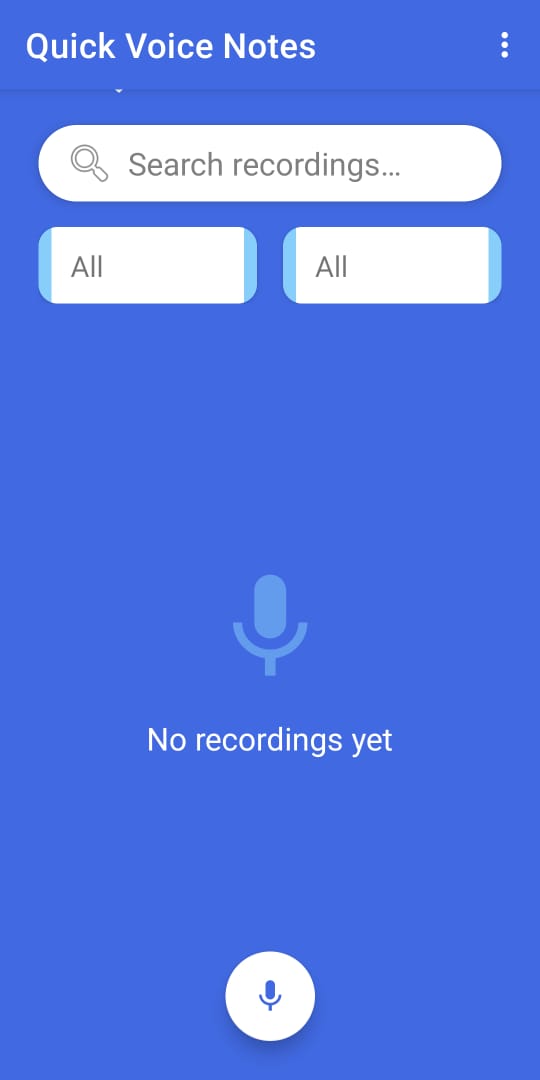
Start recording with a single tap. Capture high-quality audio for meetings, lectures, or quick ideas.
Organize your recordings with custom categories and tags for easy filtering and searching.
Quickly find recordings with powerful search and filtering options by title, category, or tag.
Share your recordings via email, messaging apps, or any other sharing method on your device.
Sort recordings by date, title, or duration to find what you need quickly.
Pro users can back up and restore recordings to Google Drive for safe storage and cross-device access.
Get the most out of Quick Voice Notes with our Pro subscription.
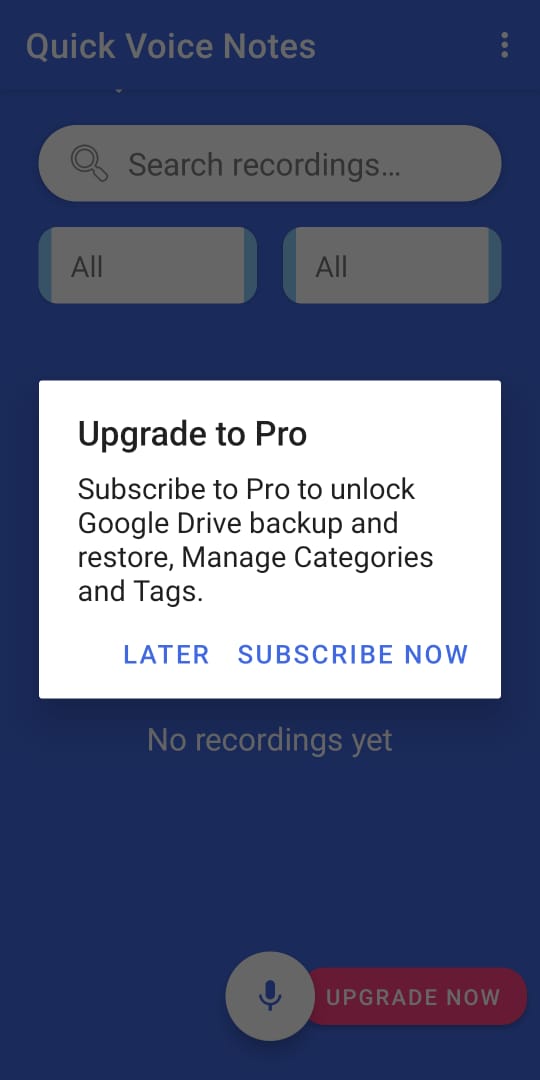
Tap the microphone button to start recording your voice note.
Add categories and tags to keep your recordings organized.
Easily search, filter, and play your recordings when you need them.
Share recordings or back them up to Google Drive (Pro).
Recordings are saved in MP3 format for high-quality audio with efficient file sizes.
Pro users can back up recordings to Google Drive by tapping the "Backup to Drive" option in the menu. You'll need to sign in with your Google account and authorize the app.
Yes! Quick Voice Notes works completely offline for recording and playback. Internet connection is only needed for Google Drive backup and restore features.
You can manage your subscription through your Google Play Store account settings. Go to Subscriptions and select Quick Voice Notes to cancel or modify your subscription.
There's no limit to the number of recordings you can make. The only limitation is the available storage space on your device.
Available for Android devices. iOS version coming soon!